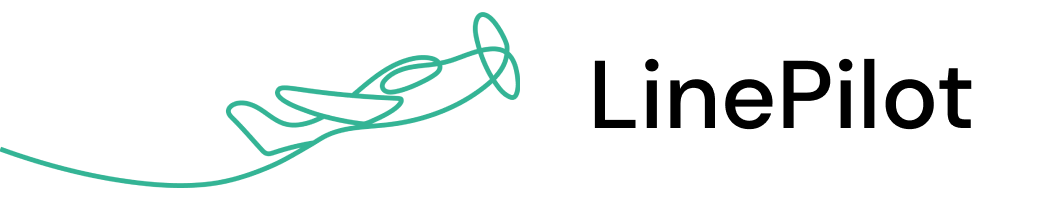Why integrate QuickBooks Online and HubSpot?
So many businesses use HubSpot as a powerful CRM, storing the data about their customers and deals, but haven't even thought about how it talks to their accounting platform. The process of going from Quote to Cash can be really important.
The first advantage is streamlining your admin. Often the data inside HubSpot and the data in a QuickBooks Invoice is the same - linking the two together can solve some serious admin headaches and improve the accuracy of your invoicing process, and most importantly, save you time!
What's more, if you can link up your invoicing data with your HubSpot data, you can unlock some powerful reporting inside HubSpot, and start creating some really exciting workflow automations. How about only fulfilling an order once a deposit has been paid? Notifying the deal owner if an invoice is overdue? Giving the finance team a nudge if someone's forgotten to invoice a deal? All this is possible when you join the data together.
What do you need to think about when looking at HubSpot invoicing solutions?
You might start looking in the HubSpot app marketplace, or googling for solutions and realising there's lots of different ways of integrating QuickBooks and HubSpot, but they are not all the same.
We recommend you ask yourself these three questions:
- Who will be creating the invoices? Will it be fully automated or will you ask Sales or Finance Teams to create the invoices in HubSpot. This will guide you to what kind of interface (if any) you need to see inside HubSpot, which is the biggest difference between most of the solutions
- How are your invoices structured per deal? Do you have a single invoice per deal? Maybe a deposit, or staged payments? How does it differ between deals and what are the rules?
- What data do you need for your invoices, and where does this sit? You'll probably need contact data and line item data, but what about service dates or any custom fields you need
Once you've thought about those, here are our 4 different ways to integrate QuickBooks Online with HubSpot:
1. HubSpot's QuickBooks App
Looking at the "Native" App inside Hubspot's marketplace is a sensible place to start! This app lets you create invoices using an easy to use invoice flow right inside your deal. You can also link old invoices together, and use HubSpot workflows to create invoices. However, it doesn't have amazing reviews on the app store, and the functionality can be quite basic, not supporting some of the QuickBooks features such as custom fields and service dates. You'll also find it's not that easy to create more than one invoice at a time.
2. No-code integrations
No-code integrations such as Make (was Integromat) and Zapier can be configured to automatically create QuickBooks invoices from your HubSpot deals. If you think automation is the way for you, we'd definitely recommend exploring this option. However, you won't see any screens or UI inside HubSpot and you'd need to make sure your data is accurate before syncing.
These integrations don't need code or a programmer, but we would recommend someone technically minded set it up, or ask a solutions partner or integrations expert to help you. As a general rule, if you're comfortable setting up HubSpot workflows, this should be easy enough to get to grips with. You will need to do your own testing and troubleshooting though. Pricing is usually dependent on usage, but typically $50 - $100 USD per month.
3. HubSpot App Store
Search HubSpot's app store for QuickBooks and you'll find a host of integrations designed specially for HubSpot, including our own HubSpot QuickBooks integration, Invoice Stack. Because these integrations are designed for HubSpot, you will usually find they are a closer fit to your requirements, with less set up and configuration required. However the quality does vary (so check the reviews) and you'll need to budget for a separate subscription.
4. Go Custom
If you're a larger business or have very specific needs, you may need to approach an integrations expert or HubSpot solutions partner to help you. This is typically significantly more expensive than the other options, but you have the peace of mind that it will just work the way you need it. You could also explore reaching out to existing HubSpot apps, many of which offer bespoke customisations.
What now?
We recommend speaking to your team and creating a wishlist of features, then nothing beats a trial of the existing platforms to see how well they meet your needs.
If you're just starting out on your exploration, our team have significant experience with both HubSpot and QuickBooks, so just get in touch with us to book a demo, and we'd be happy to give you some advice on the different options.