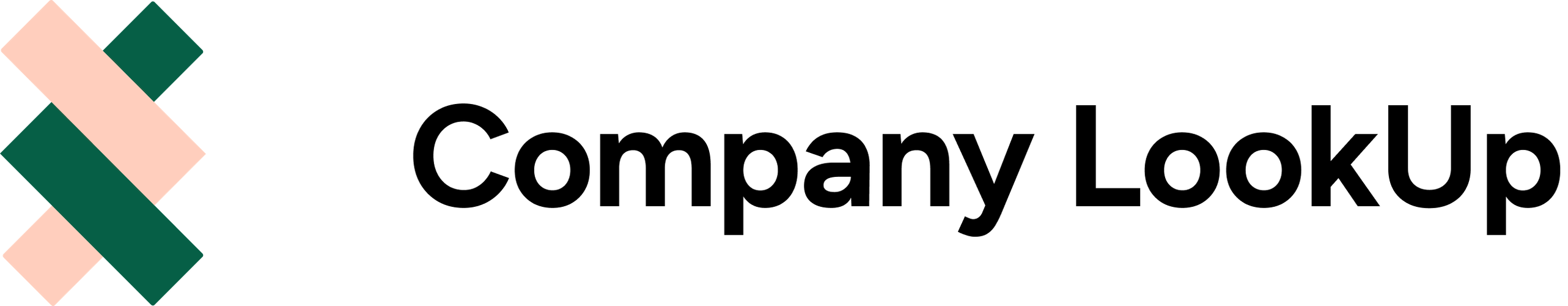What are HubSpot invoices?
Inside HubSpot you’ll probably have noticed references to the new HubSpot invoices product, for example in your deals or when creating quotes. This is part of HubSpot’s Commerce Hub product and is designed to work with HubSpot payments - where you can collect payments direct in HubSpot from a payment link or quote. There are pros and cons to using HubSpot for payments, but in general, the invoicing part of HubSpot is still quite limited.
Invoice Stack allows you to use the power of integrated invoicing inside HubSpot - without the pain points of using HubSpot’s built in invoicing product.
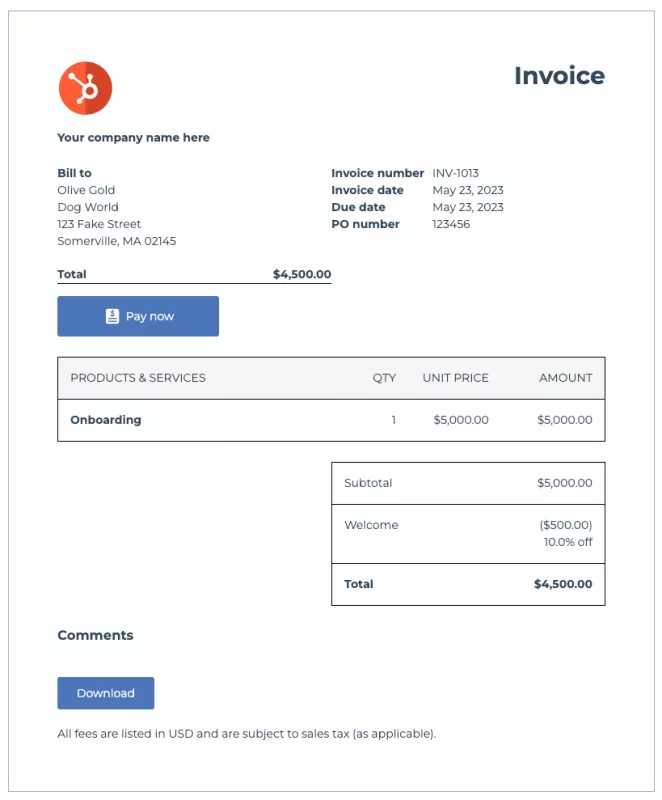
How does Invoice Stack work?
Invoice Stack creates Xero and QuickBooks Online invoices from within HubSpot, but creates the invoices directly in your accounting platform. With HubSpot Invoices you’d generate a different invoice first and then wait for it to be copied to your accounting platform. Because Invoice Stack integrates directly it means we can build a deeper integration and support more features from your accounting platform, from account codes to tracking categories and tax calculations.
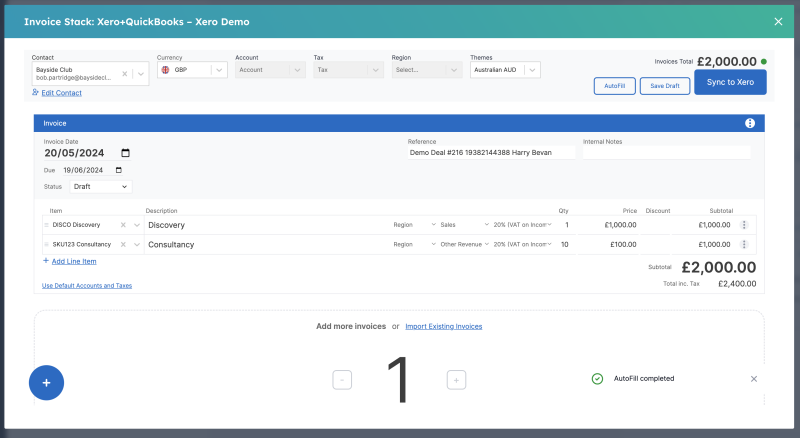
Avoiding Migration and Set Up woes
Because Invoice Stack integrates directly - there’s no migration and no change to your accounting set up. We mirror all the settings from your accounting platform, and when invoices are created, it’s as if they are created from Xero or QuickBooks - so the same templates, billing contacts and settings are applied. Invoice Stack “just works” - to get started you just sign up and link HubSpot and your accounting platform, and you can be up and running in 10 minutes.
With HubSpot invoicing you’d need to rebuild your entire invoicing process inside HubSpot, including all the settings such as products, contacts, taxation rules and templates.
How are you billing?
HubSpot invoices are easy to generate for one-off invoices, but many businesses have more complex invoicing requirements. Invoice Stack has a powerful but easy to use interface that makes it simple to easily generate split payments, deposit invoices, recurring or subscription invoices (or a combination). It even supports generating invoices automatically via workflows. This represents a huge time-saving for busy teams and helps remove friction from implementations.
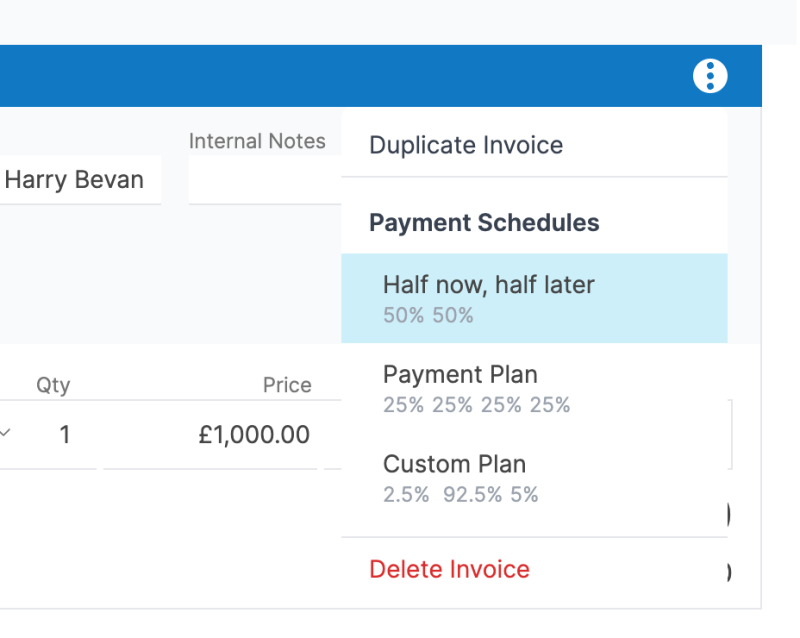
What about payments?
If you’re looking to take payments direct from a HubSpot quote and HubSpot payments is available in your location - then HubSpot payments could be a good option. If you need to send an invoice first then you should consider using the payment functions built into your accounting platform.
Using Xero or QuickBooks payments offers you an easy payment options for your customers, but all invoices and payments are then integrated and easily reconciled within your accounting platform, and means invoices are instantly marked as paid.
Invoice Stack helps you easily generate Xero or QuickBooks invoices with whichever payment options you configure.
Reporting and Data
Invoice Stack offers a full 2-way sync of invoicing data - whenever your invoices are changed in your accounting platform, they are synced right back to your HubSpot account. We have over 20 deal properties that are synced right back.
The only limitation for the moment is that when you’re building reports or automations you need to select “Deals” (or Line Items, if you’re using our line item sync product) - as “Invoices” refers only to HubSpot’s Invoices - though we expect to have a solution to this soon.
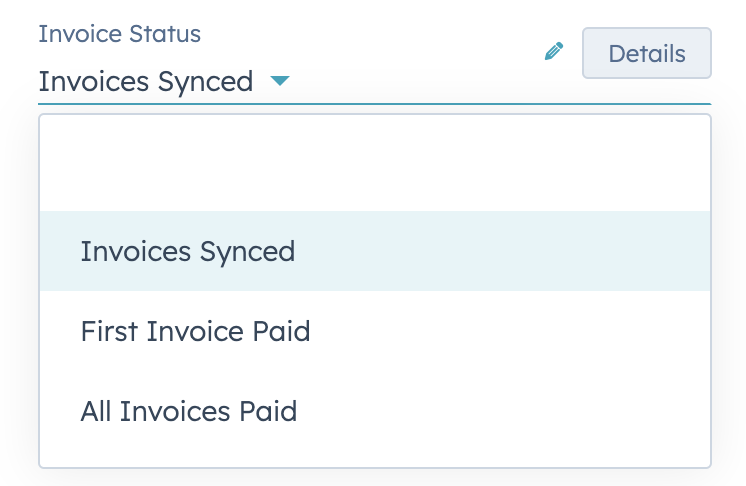
Summary
In summary - HubSpot invoices are a good fit if you have simple invoicing requirements, don’t mind setting things up and don’t need to have a detailed Xero or QuickBooks connection.
However, if you are a larger or growing business and you or your finance team have specific things you need from an integration - you should take a serious look at Invoice Stack.