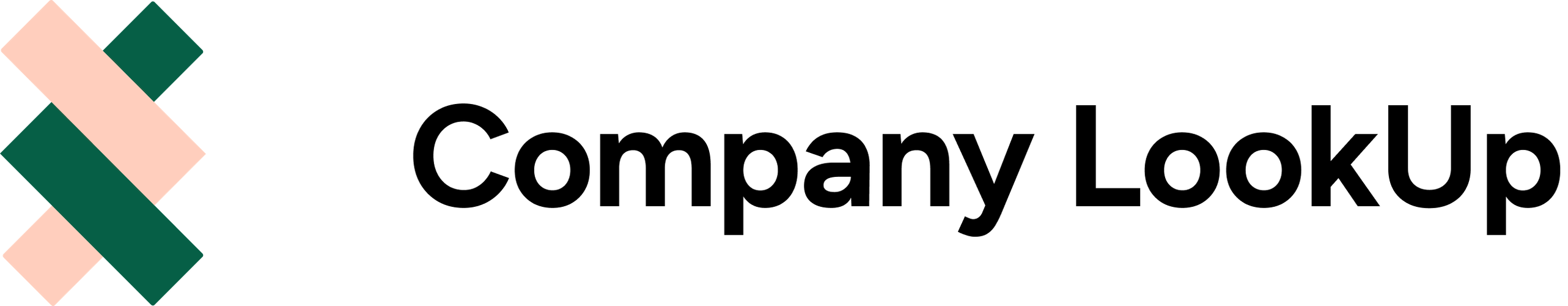Why Invoice from HubSpot?
Invoicing is important, but lots of businesses ignore this crucial part of the process, and as a result it creates inefficiencies and accuracy problems as the data for invoicing gets passed from the Sales team to the Finance Team. If you really want to make the most of HubSpot Sales Hub, for example if you’re a growing team, or you’re looking to streamline your Operations - then solving this part of the process is a way to increase productivity and avoid duplicate work.
Creating invoices using the data in your HubSpot deals makes complete sense, the HubSpot deal usually stores all the information about your customer, for example company name, contact and billing address, as well as the information about what’s been sold, such as your line items, pricing, and billing dates. Creating invoices using this data on a manual or automated basis is a no-brainer.

What not to do - Spreadsheets
Lots of businesses fall in to the trap of using spreadsheets when they don’t have a formal process for moving data around. At first glance this makes sense, everyone understands how a spreadsheet works, it’s accessible, cheap and easy to set up. However there are serious pitfalls.

The first is data entry - unless you have some automation steps integrated into your spreadsheets, this will be a manual process of filling in the data, or copy and pasting cell by cell into the right format. This takes up valuable time and it’s easy to miss things, it’s also a poor experience for your team, meaning they will not prioritise it.
The second is data validation - because spreadsheets often don’t require data in a particular format, the data collection can be inaccurate. Even worse, because there’s no automated link between your HubSpot deals and your spreadsheet, you can miss out data completely, and have to manually audit whether the data is collected.
So, we would never recommend you use spreadsheets for invoicing, no matter how tempting it may be.
Using HubSpot Invoicing apps
The great news is that HubSpot has built-in apps for invoicing via your accounting platforms, such as QuickBooks and Xero. These apps can be easily installed on the HubSpot App Marketplace, are free to use and easy to get set up. Once set up, your team will see a button on the right hand side of your HubSpot deals, which will open up the invoice creation flow. You’ll be able to choose the contact, configure your line items, and send the invoice over to your accounting platform. Your data from HubSpot is already filled in when you create your invoice, so there’s no more copying and pasting.

The official HubSpot apps do have some limitations, for example the UX adds many steps to the process, some of the features from your accounting platform may be missing and the data is not kept up to date once your invoice is created. In addition, the account and tax handling in the Xero integration makes it hard to use seamlessly. Thankfully, HubSpot has a number of alternatives available in the App Marketplace.
Using no-code integration apps
If the data inside your HubSpot deal and the data inside your invoices is usually a 1:1 match, then a great option is to use a no-code integration such as Zapier or Make to fully automate your invoicing process.
Using these tools you can connect your HubSpot account, and then connect your accounting platform, such as QuickBooks or Xero. Then you can configure triggers from your HubSpot data, such as when a property is updated on your HubSpot deal, or when a HubSpot deal stage changes. Then, inside the app, you can configure an invoice to be created in your accounting platform. You can map each individual field from HubSpot to the right field in your accounting platform. If you’re a more advanced user you can create logic trees and look up functions to make sure you are invoicing the right customer.

This is a nice approach as it means the process is completely automated, meaning no more admin for your Sales teams. However it does take some technical know-how to get set up and to maintain the integration, and sometimes troubleshooting can be more complex.
What’s Next?
Once the invoices have been created, that’s not the end of the story! There are lots more opportunities for getting value out of your invoice data. For example, what about tracking when your invoices are overdue, or structuring your processes around when an invoice has been paid. You could use HubSpot workflows to create some automations for your deals to move between stages on your deal pipeline. It’s also worth thinking about reporting and visibility - what’s the best way to view all your invoices, or the invoice status for your deals, and how can Sales teams see the status of each invoice?
And Finally...
We hope you’ve found this guide to creating invoices in HubSpot helpful. If you have any questions about the right way to invoice your clients from HubSpot then get in touch with the Invoice Stack team who will be happy to help. For more information, why not check out our step-by-step guide to creating invoices using Invoice Stack.