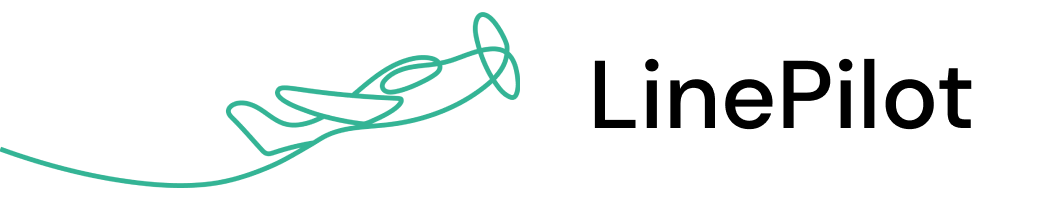The most powerful invoicing app for HubSpot
With deep integration into both QuickBooks and Xero, we support invoicing features you won’t find anywhere else.
Top Features
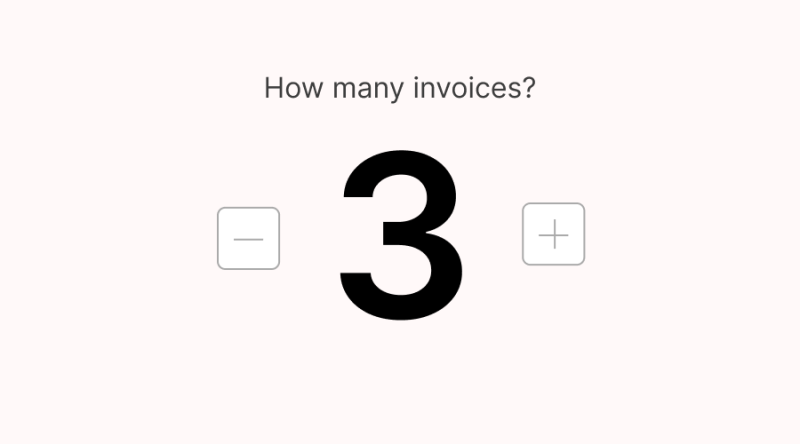
Flexible
However you invoice, we’ve got you covered. InvoiceStack supports multiple invoices per deal, staged payments, deposits, subscriptions and repeat payments.
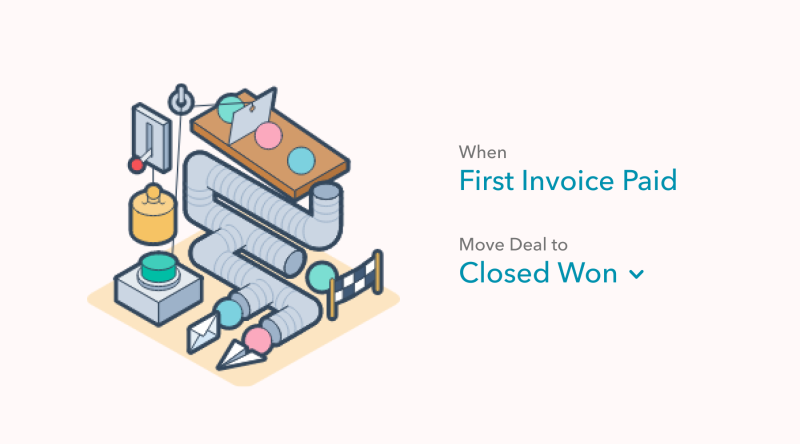
Automated Workflows
We make it easy to automate your deals using invoice data. Move deals when invoices are synced or paid, create HubSpot workflows based on invoice status and much more.
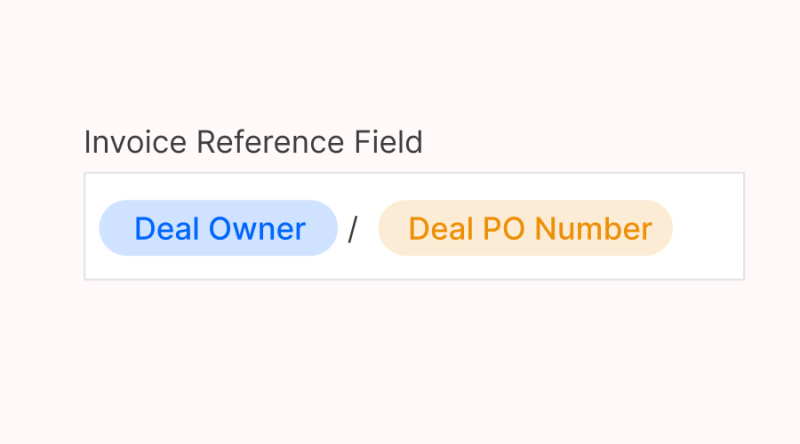
Customisable
Adapt InvoiceStack to your needs using your accounting settings or mapping your deal data into your accounting platform. Or go even further and unlock bespoke customisations from our team.
All Features
Create Multiple Invoices
Each deal can have multiple invoices, giving you the flexibility to create an invoice schedule that suits you
2-way Sync
Using your accounting platform as the source of truth, any changes made by your finance team are synced back to HubSpot, such as payment status, changes to tax or line items and even deletions and voids.
Create and browse contacts
Match your deal contacts to existing contacts in your accounting platform, or create new contacts without leaving HubSpot. We’ll even pre-fill your HubSpot data.
Auto-Fill
No more copying and pasting! If you have quotes or line items on your HubSpot deal, we’ll populate these automatically onto your invoices. You can review and edit them before creating the invoice.
Multi-currency support
Create invoices in any currency you like, as long as you have it configured in your accounting platform.
Payment Status / Overdue Status
Show the status of invoices and even if they are overdue or not, with live updates from your accounting platform. This data is synced back to your HubSpot properties so you can set up workflows and automations too.
VAT / GST Support
We pull your tax settings right from your accounting platform, meaning invoices can be created with accurate tax information.
Products and Services
Map your HubSpot line items or products to items in QuickBooks or Xero, syncing your data across both platforms
Deposits
Create separate deposit invoices for deals, and set up automations once they have been paid
Discounts
Show discounts on your invoices, supporting both percentage and fixed discounts.
Multiple Xero and/or QuickBooks accounts
Connect more than one account to a single HubSpot instance, ideal for multinational businesses, mergers or different business units. (Enterprise Plan Only)
Subscriptions and Recurring Invoices
Create repeating invoices in QuickBooks or Xero, just specify frequency, start date and, optionally end date. We’ll even pre-fill data from your HubSpot line items and keep track of the total invoices generated each month
QuickBooks Features
Automated Sales Tax
When QuickBooks calculates the relevant taxes on each invoice, your invoices in HubSpot are kept up to date.
Custom Fields
Create invoices with any custom fields you have configured in QuickBooks, and pre-fill the data from your HubSpot deal.
Invoice Message
Set the invoice message without leaving HubSpot, or edit the default from QuickBooks.
Service Date
Set service date for each line item when creating your invoices, and pre-fill the data from your HubSpot line items.
Xero Features
Reference Fields
Use Xero’s reference field to store a unique reference, deal name, purchase order numbers or deal owners. We can even pre-fill it with data from your HubSpot deal.
Tracking Codes
Use tracking codes in Xero to categorise invoices by business unit, region or sales person, and use this data to build reports inside Xero.
Accounts and Taxes
See all of your Xero sales accounts live in InvoiceStack, and auto-select tax rates when selected.
Send invoices for approval
Streamline the connection between your sales and finance teams by using Xero’s approval queues. Ideal for staged payments.