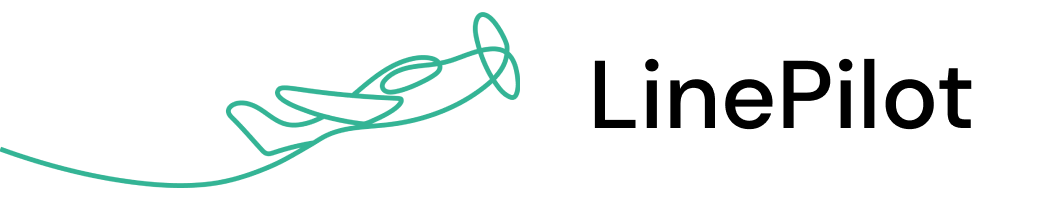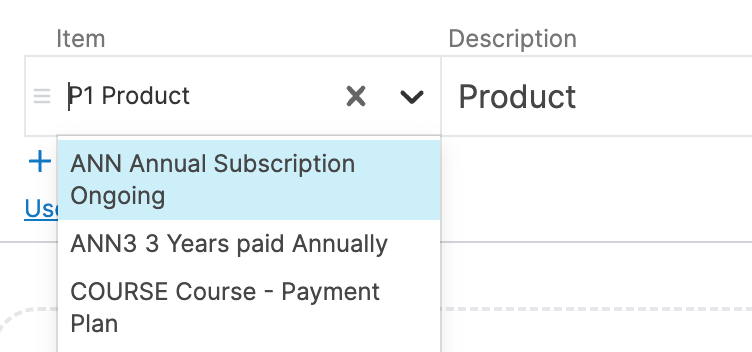
Invoice Stack will try to match the product based on the SKU code of your line item in HubSpot, and match it to the Item code in your accounting platform. If there’s no match, you can search for the item. If you’re using this functionality - we strongly recommend keeping your products in sync between your accounting platform and HubSpot.
If the product box is showing - you must select a product before syncing an invoice. If you’re using Xero, in your Invoice Stack settings you have option to turn the products selection on and off.